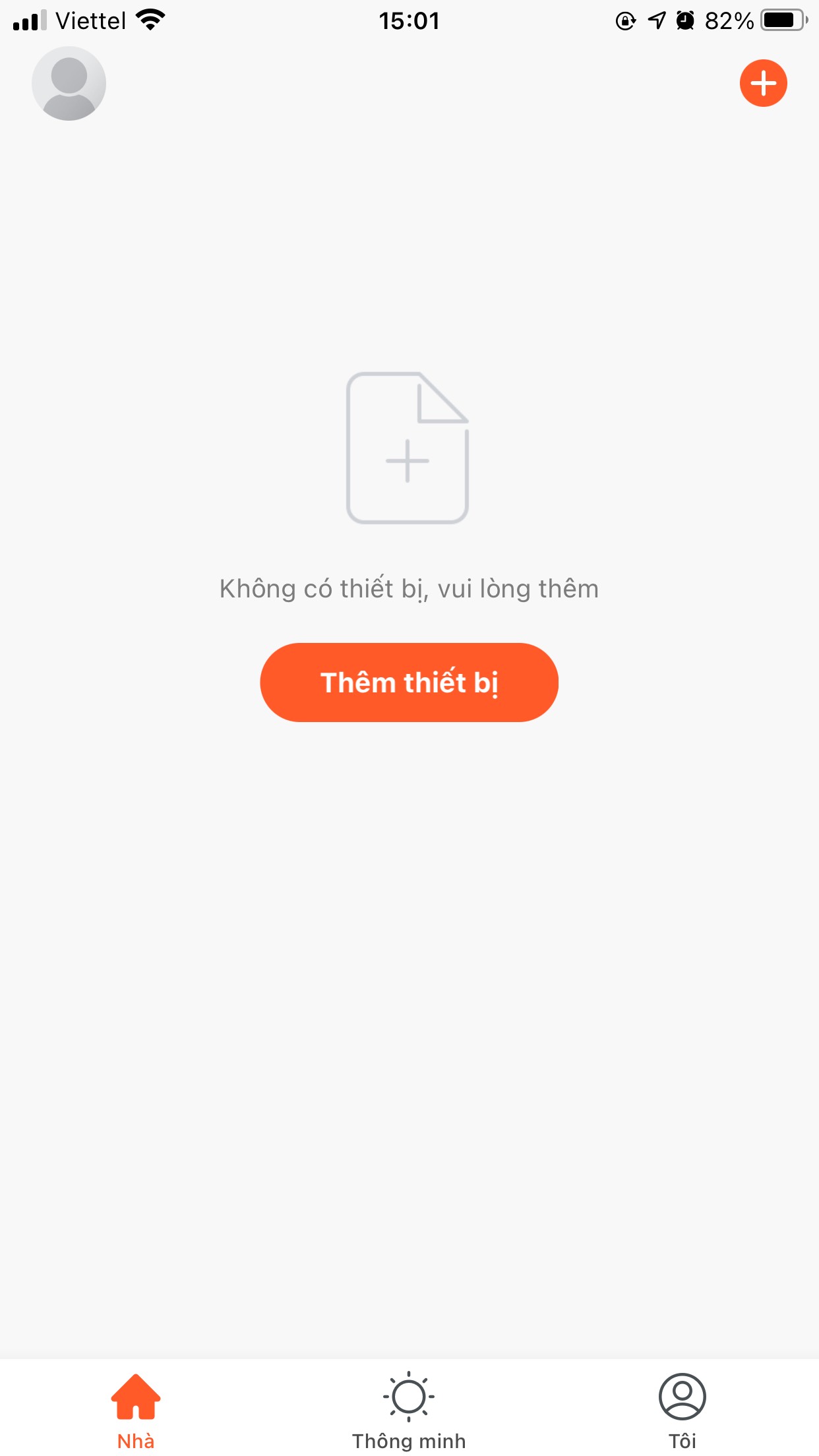Create account
Note: In addition to using email, you can also use Facebook, Google, LINE accounts to register and log in to the application.
Sign up
- Step 1: Open the application APPA SMART.

- Step 2: Select “Register”.

- Step 3: Enter your email address and get the verification code.
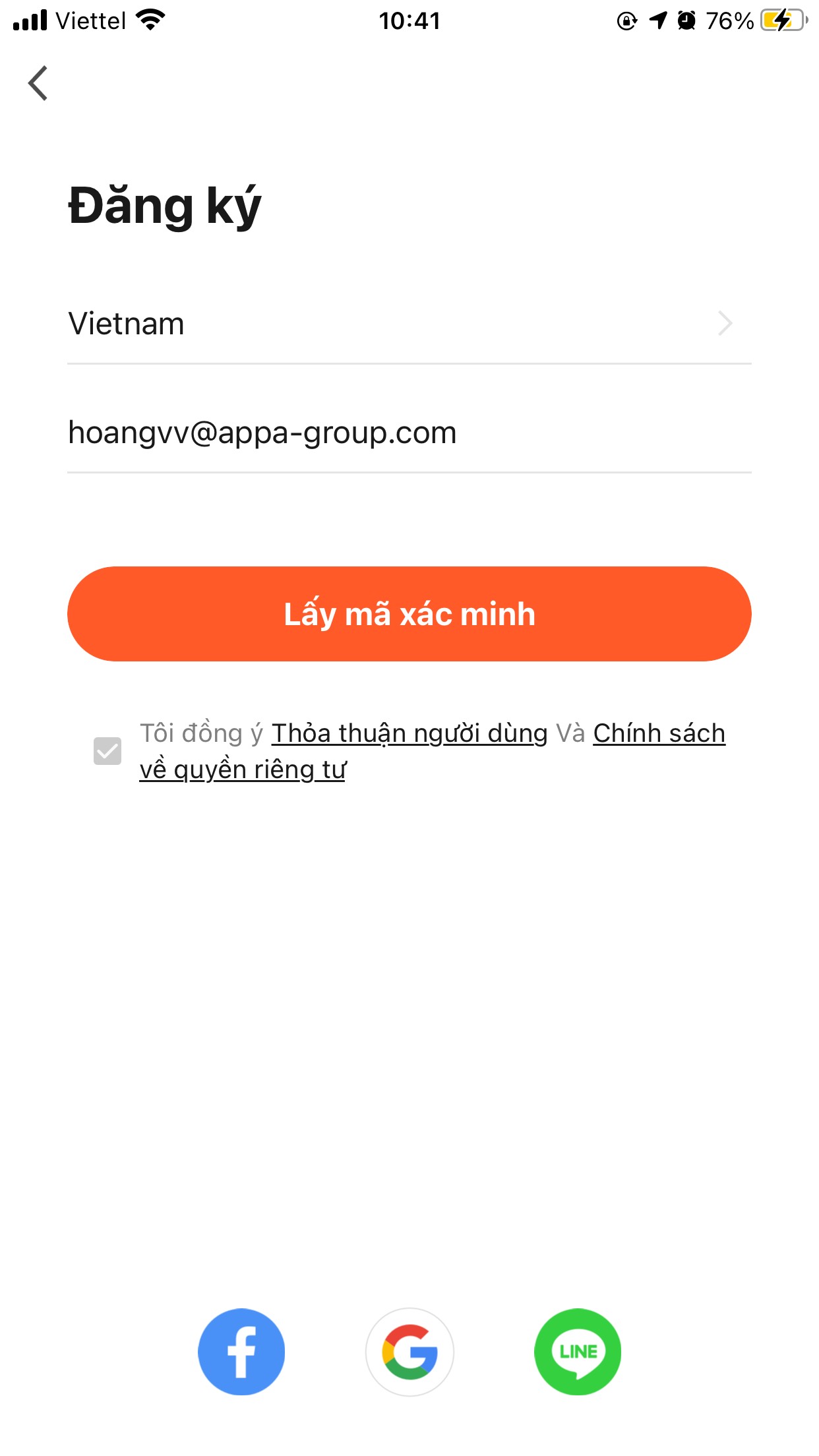
- Step 4: Go to your email inbox to get the verification code.
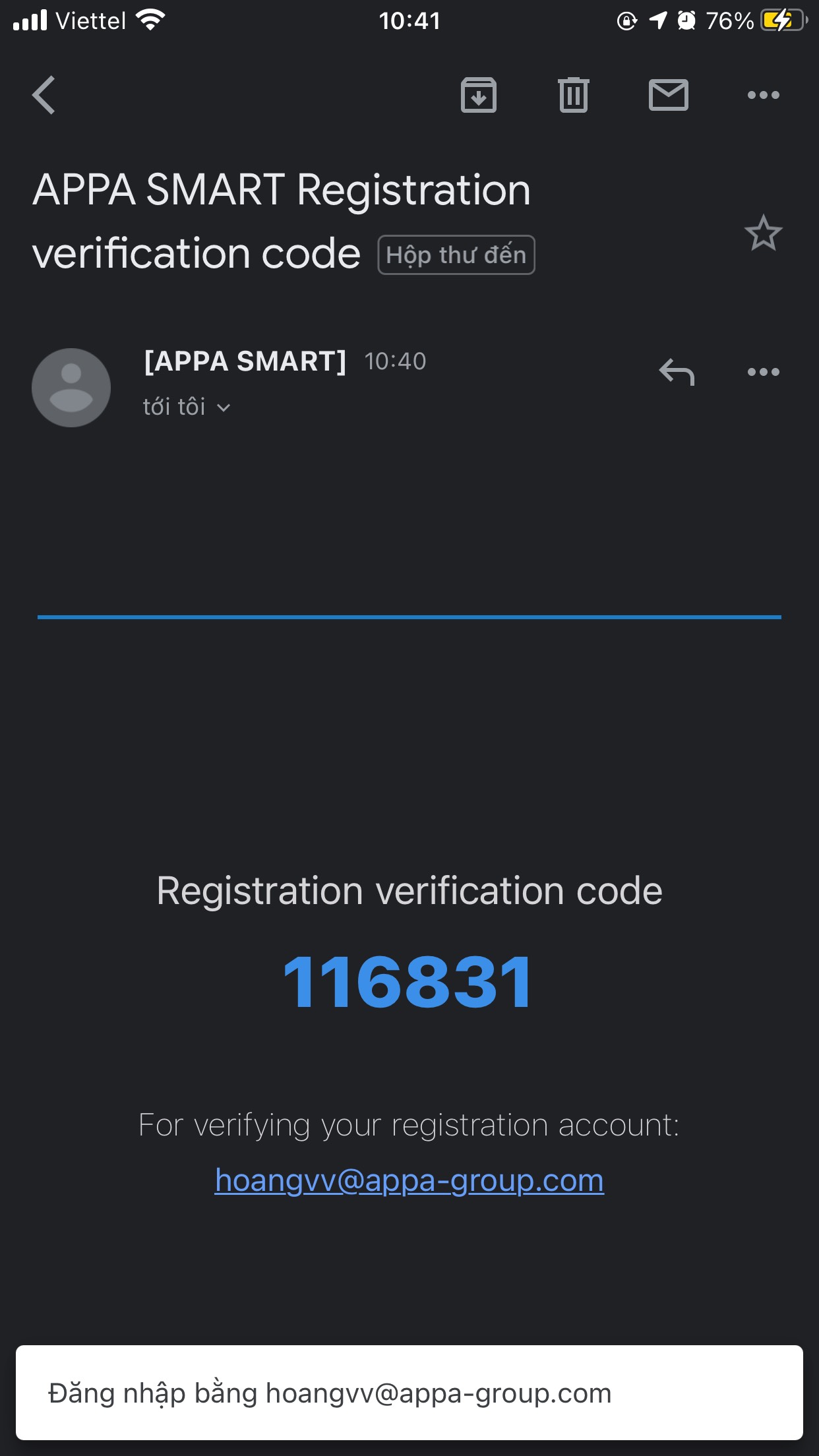
- Step 5: Go back to the app and enter the verification code.
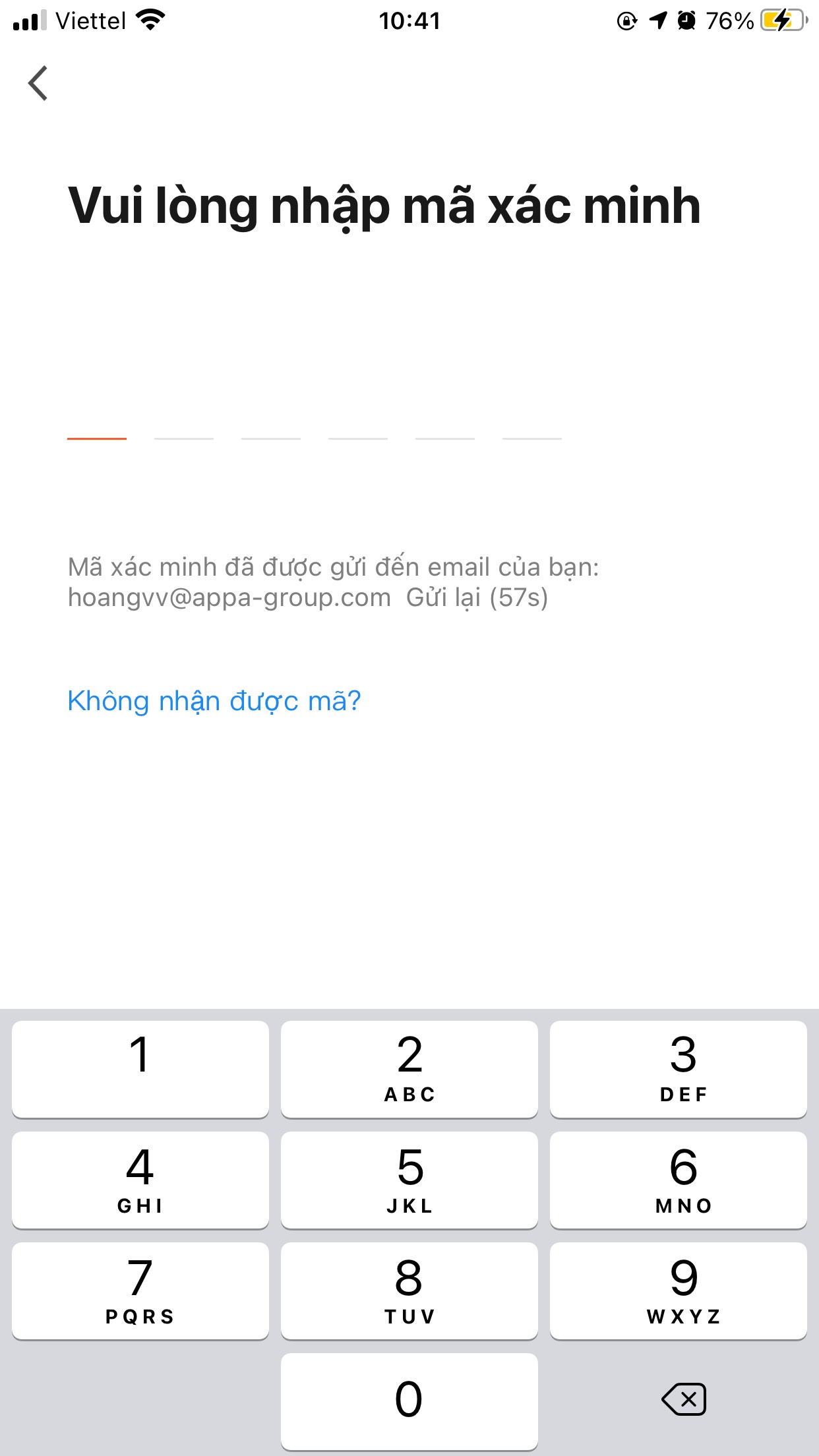
- Step 6: Enter the password and select done.
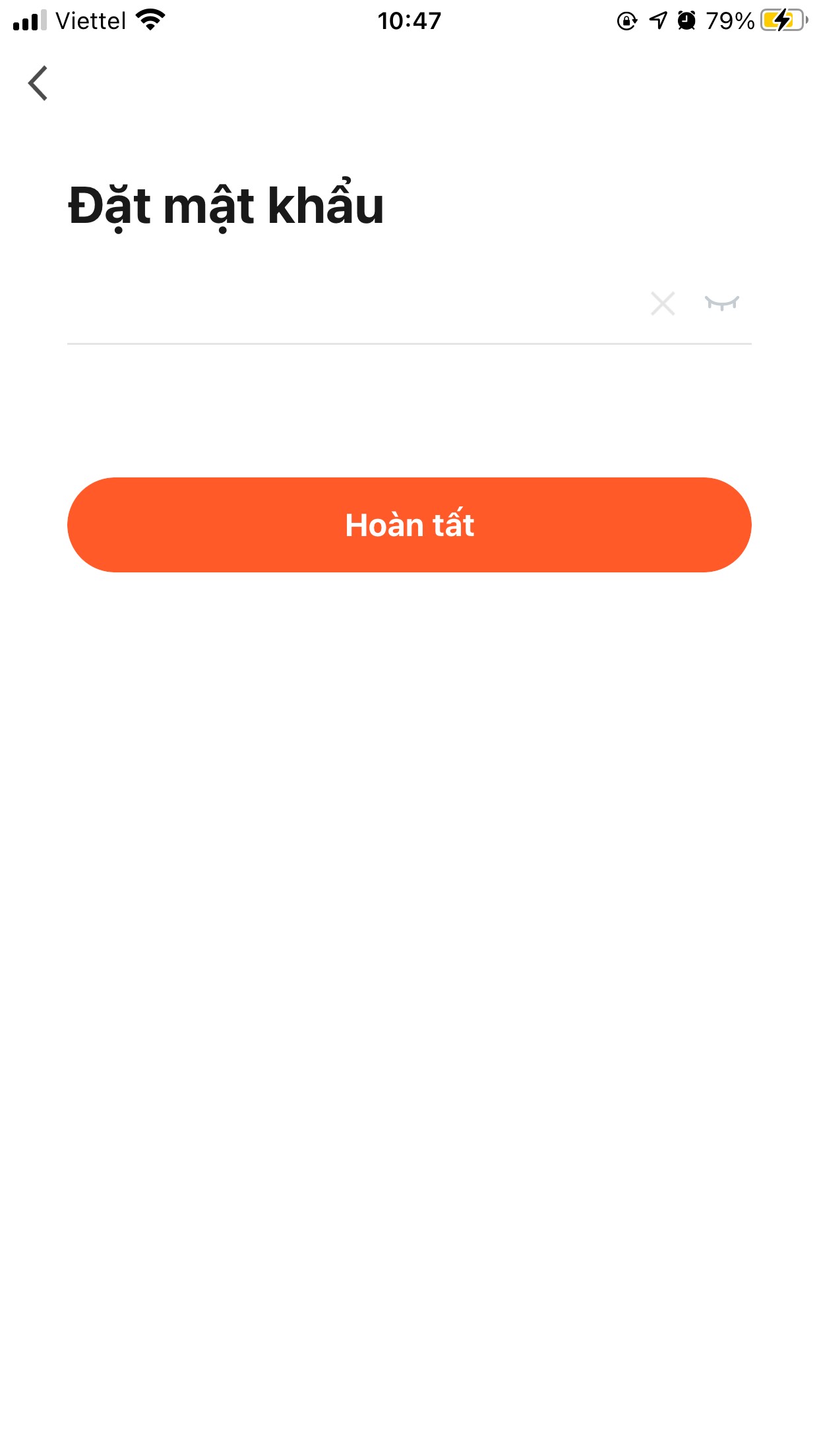
- Step 7: Finish the registration process and go to the app.
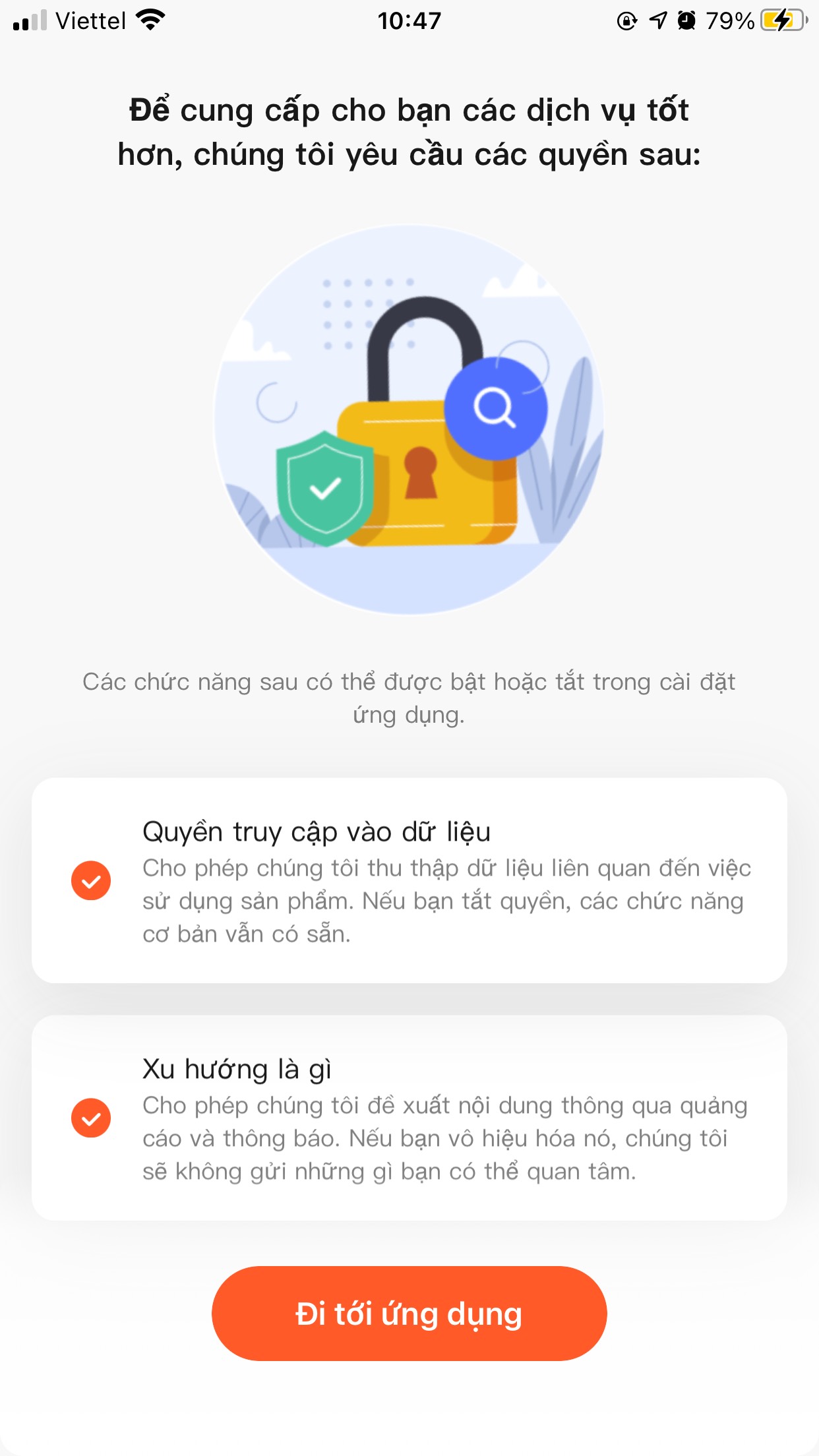
- Step 8: Start using the application (add home, add devices, settings and edit personal information).
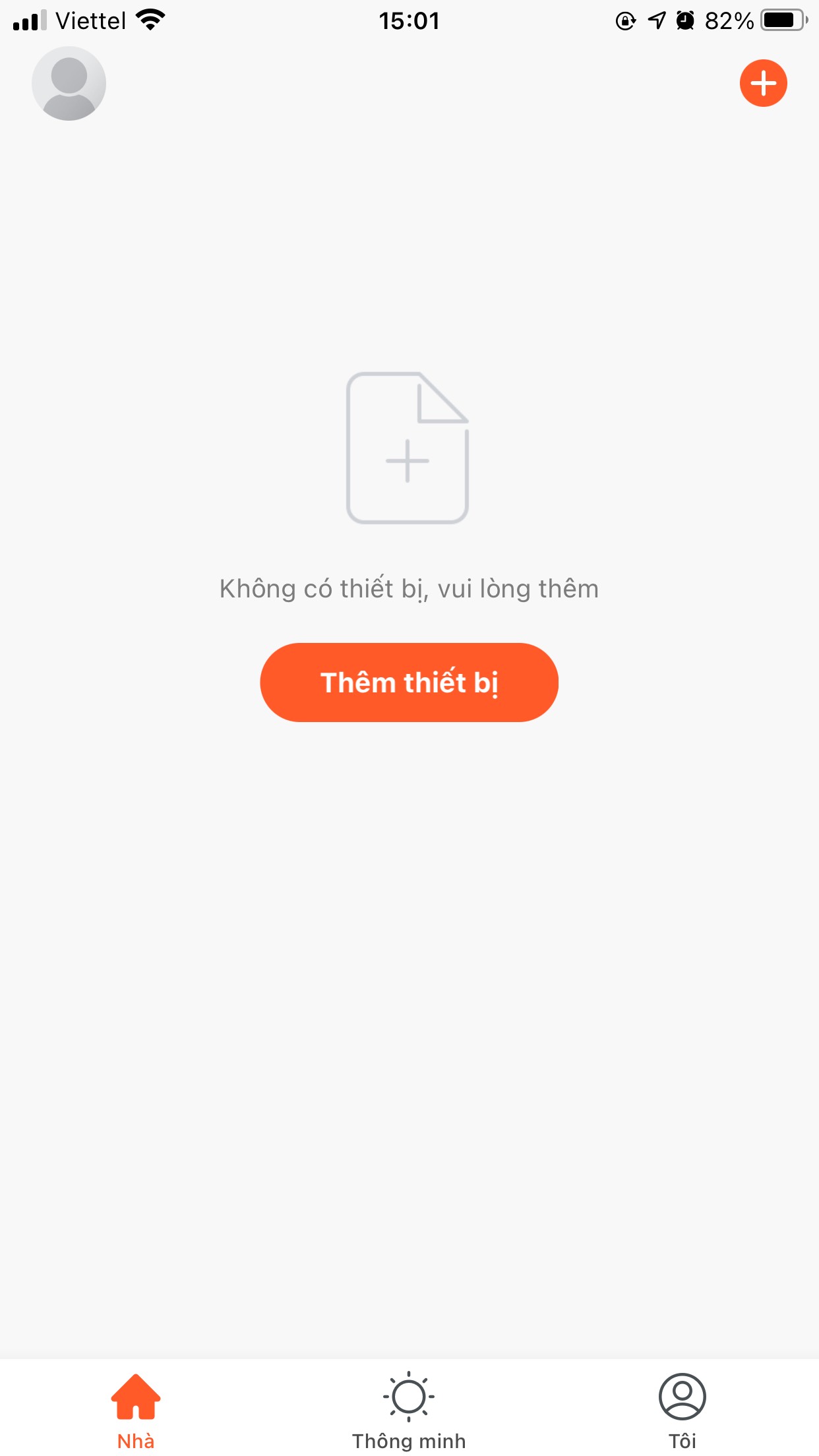
Sign in
- Step 1: Select “Sign in with an existing account”.

- Step 2: Agree to the privacy policy.
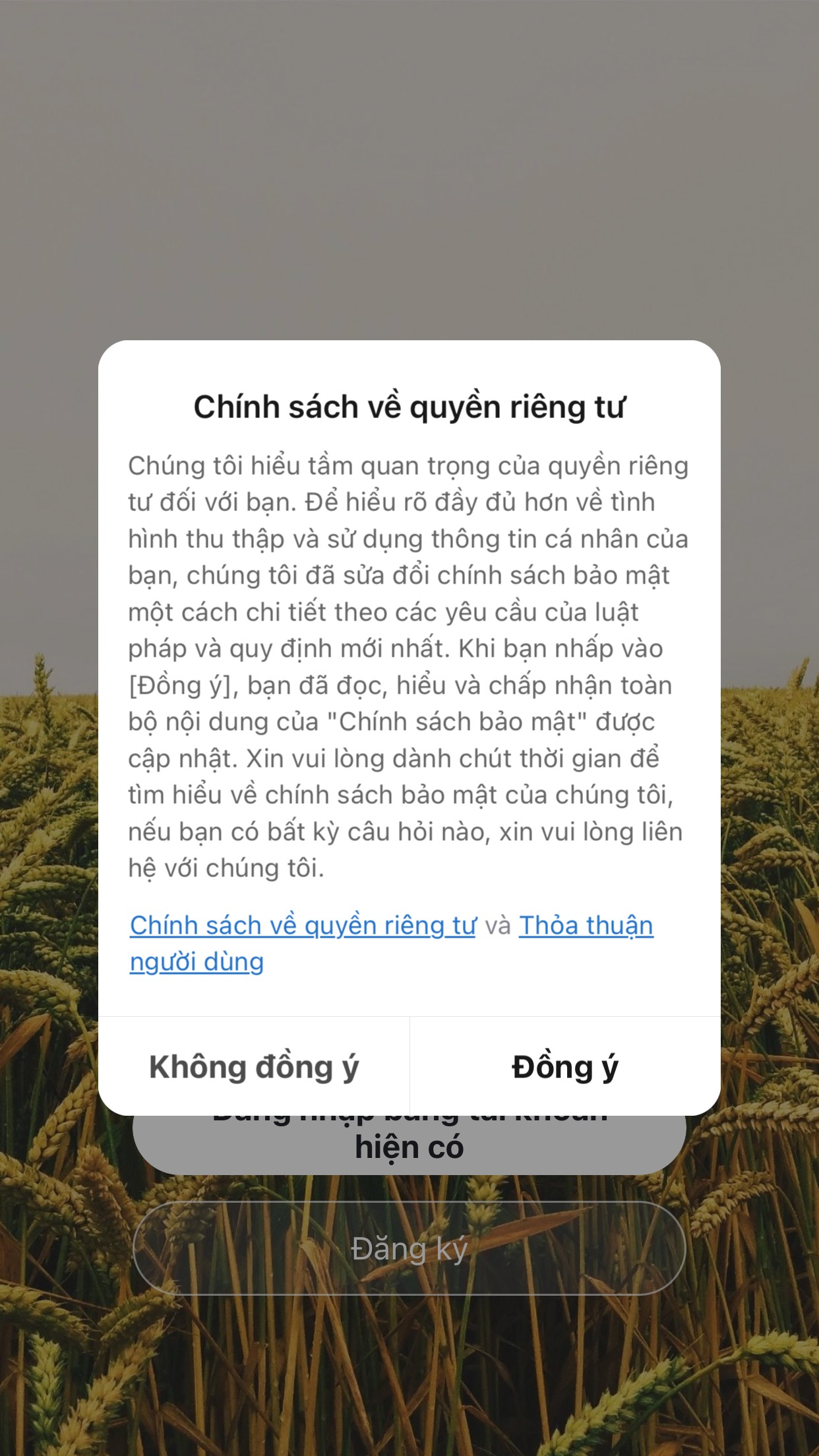
- Step 3: Enter the login information you have registered with APPA SMART or use your Facebook, Google, LINE account and log in.
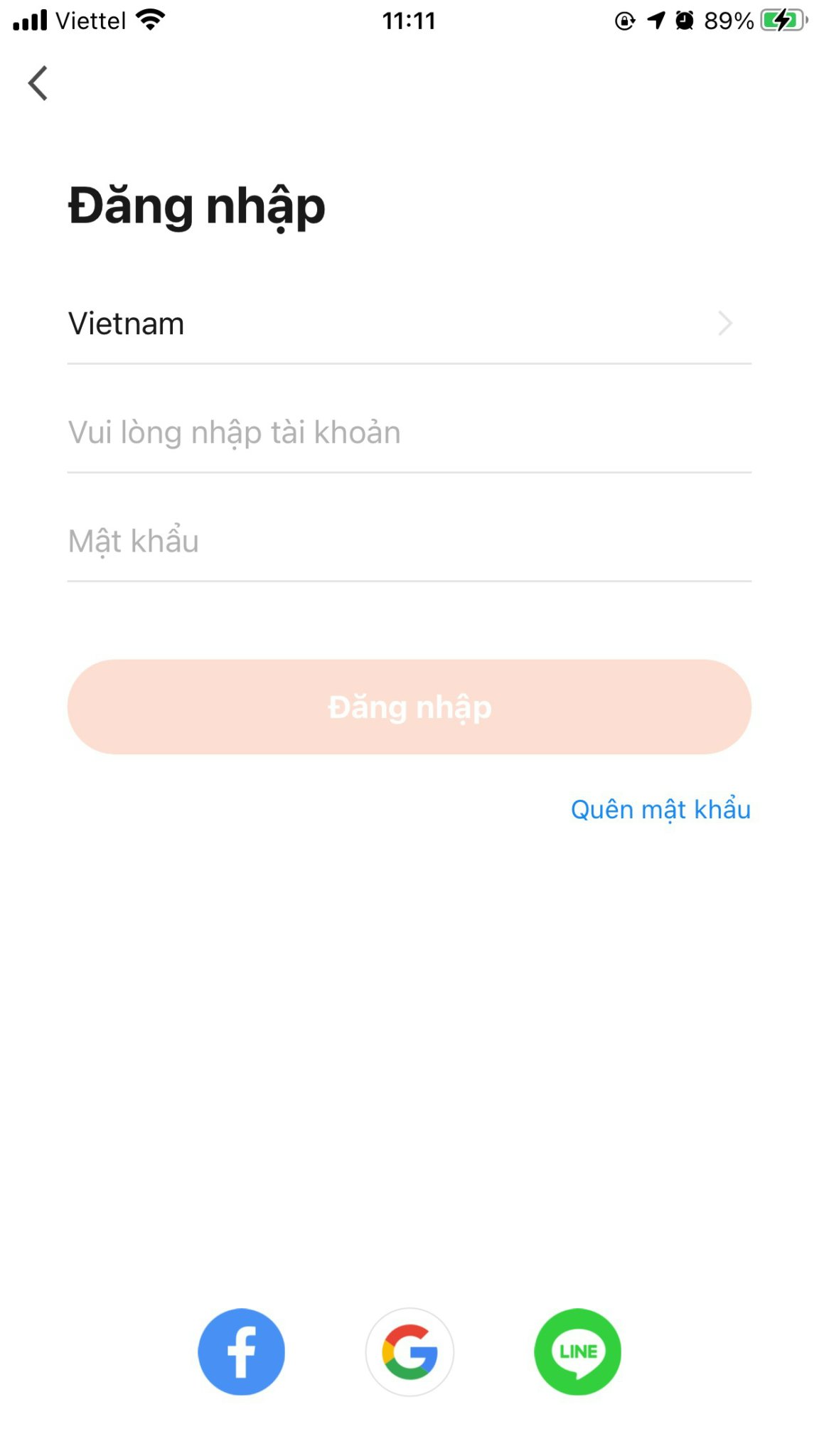
- Step 4: Use the app