Wifi smart wall switch
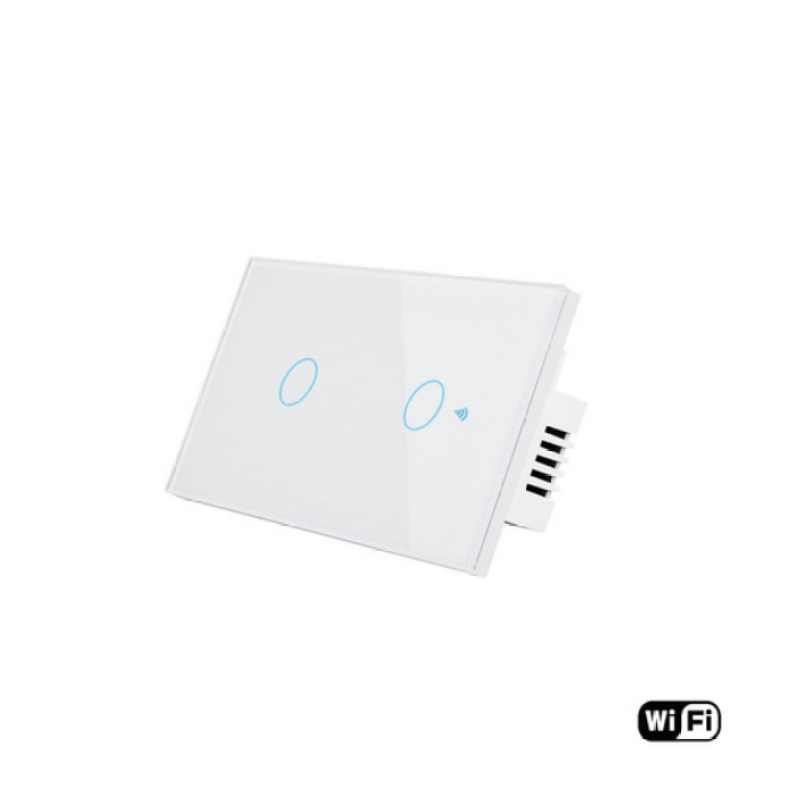
Note: The type of wall wifi switch 1,2,3,4 buttons all connect the same
Add device
- Step 1: At the "Home" screen, click the "+" sign in the upper right corner of the screen or click "Add device"
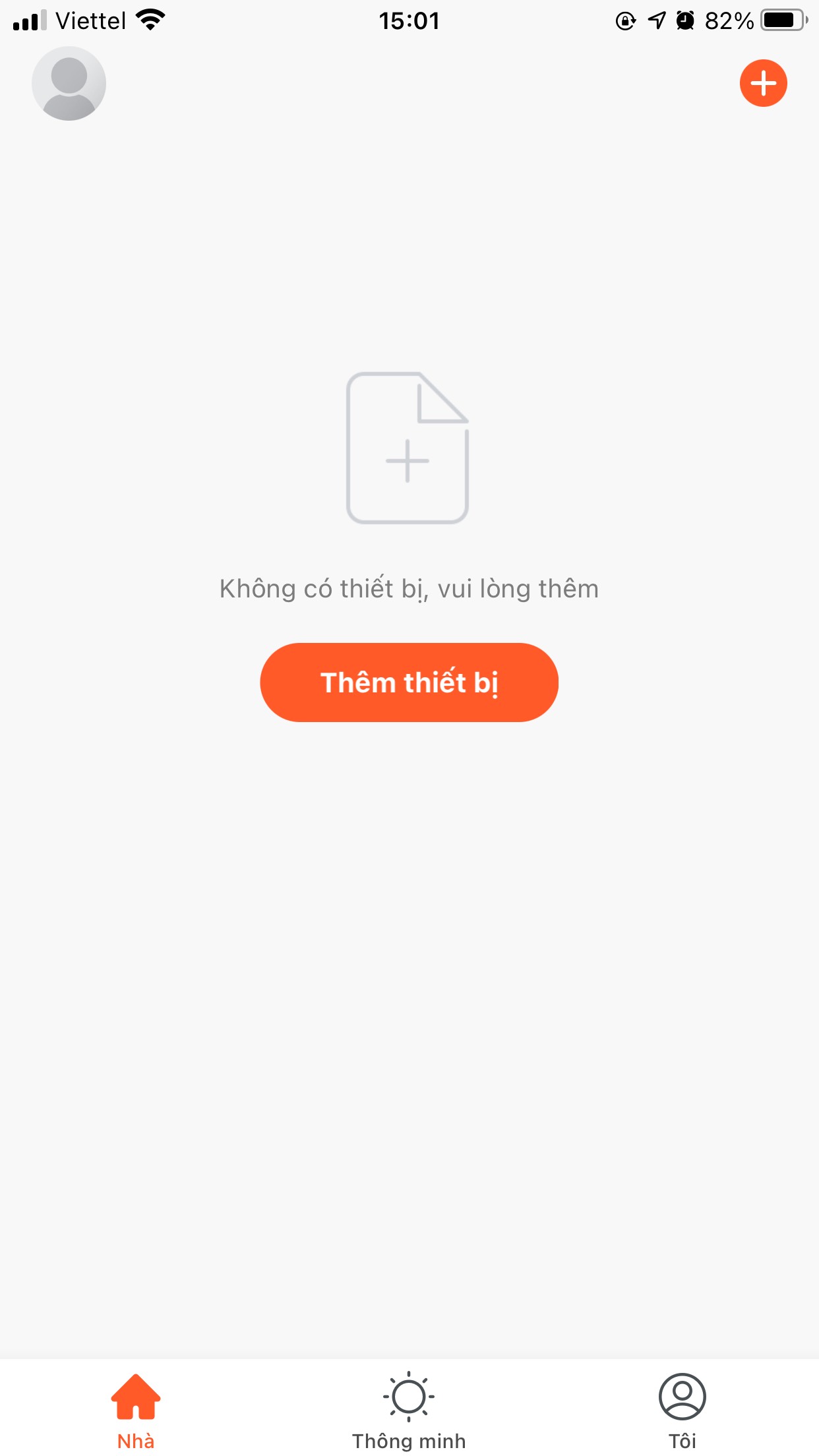
- Step 2: Go to "Electrical equipment" and scroll down to find and select "Switch (Wi-Fi)".
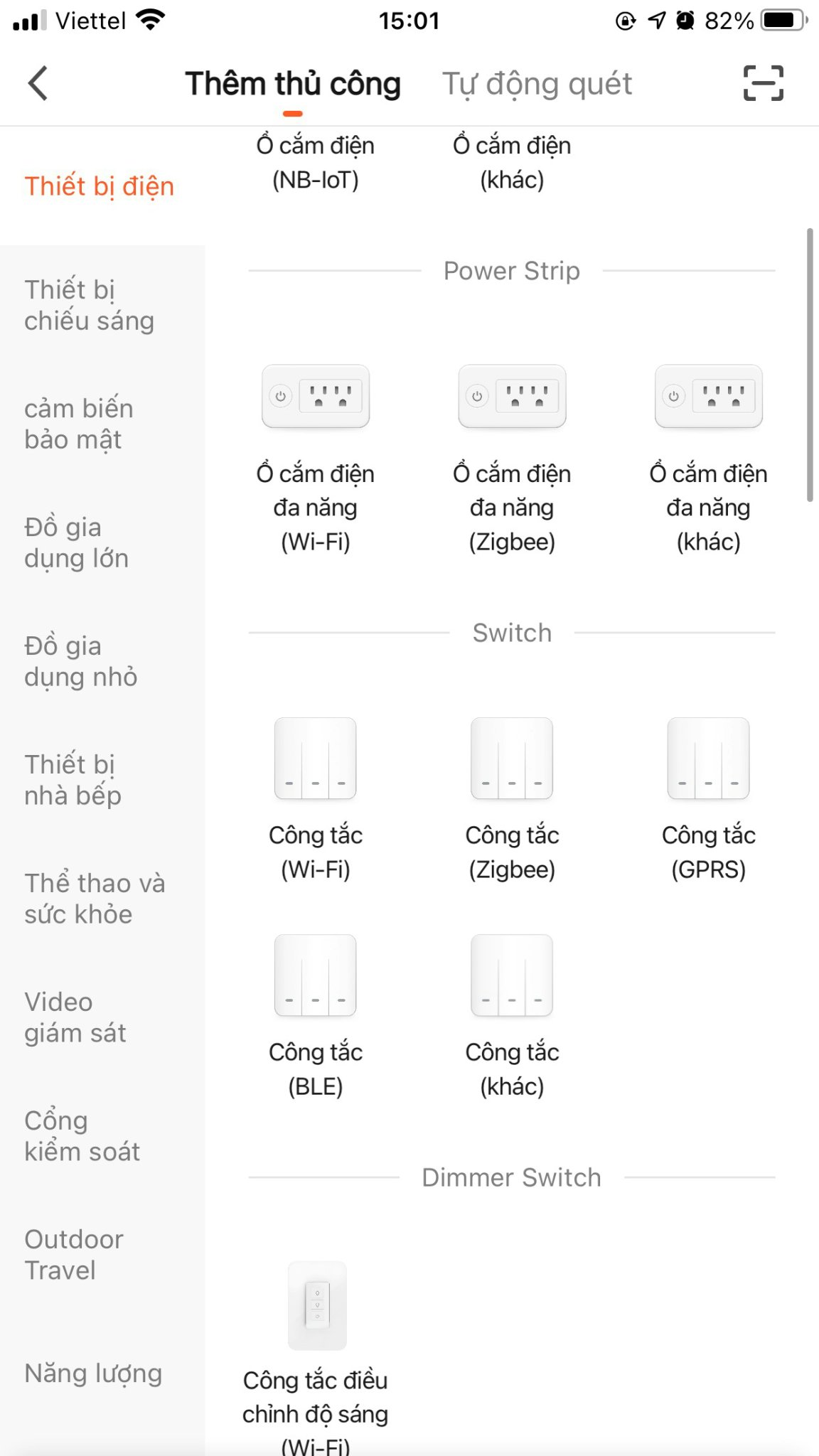
- Step 3: Enter the wifi name and password you use (Note: use Wifi together with the Wifi on your phone is using)
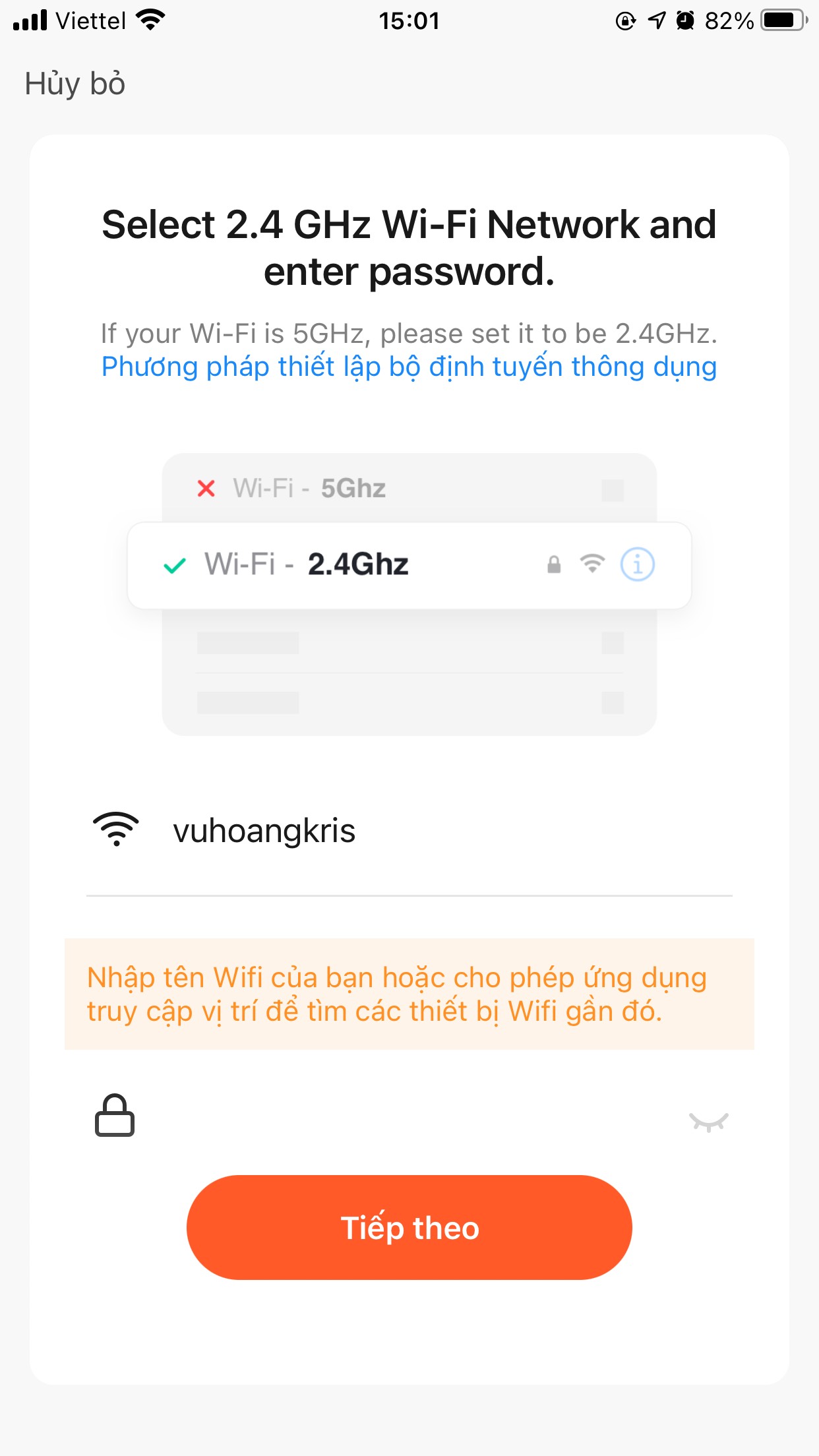
- Step 4: Press and hold any button on the electrical panel until there is a "beep" sound, then release.
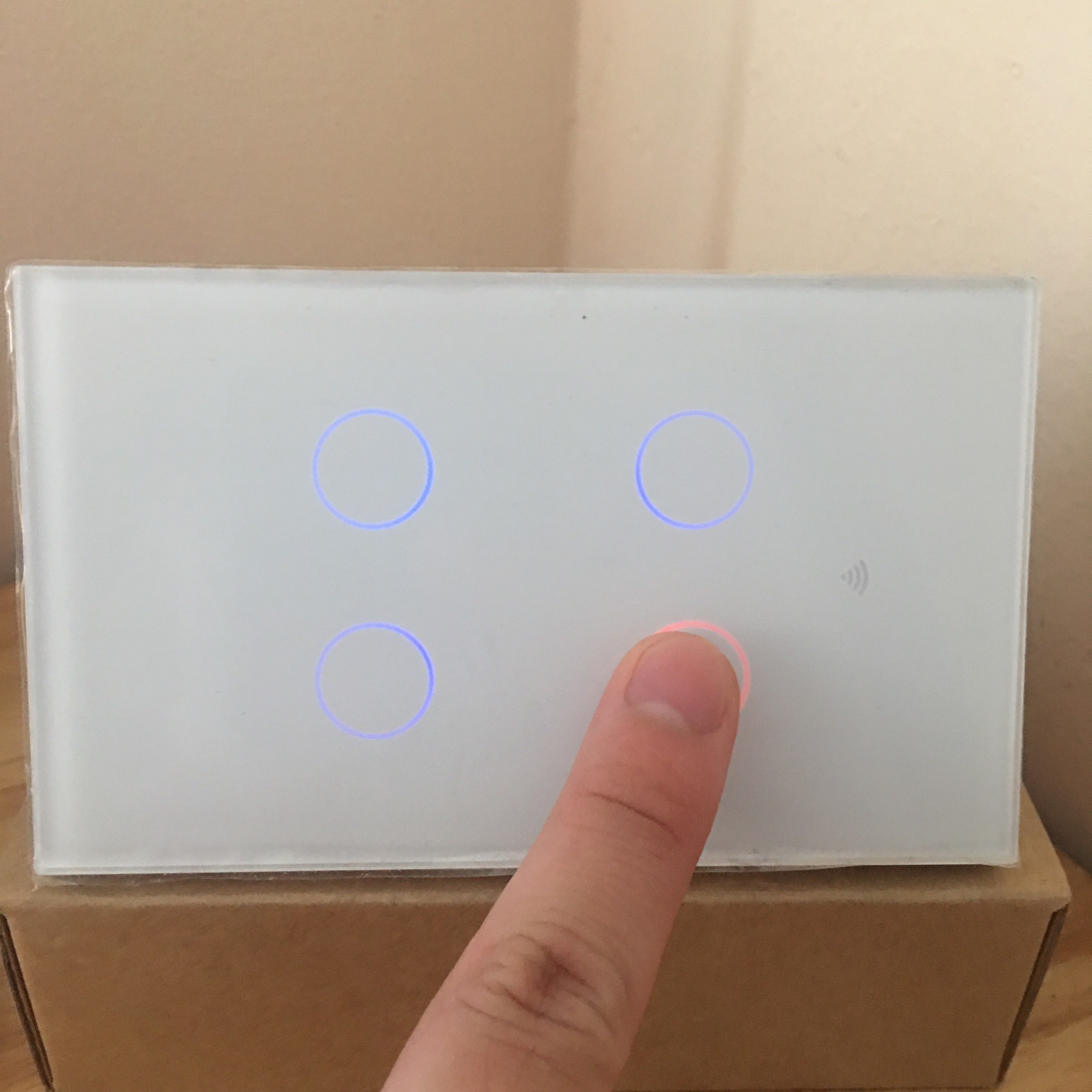
- Step 5: Tick “Confirm fast flashing indicator” and click next.
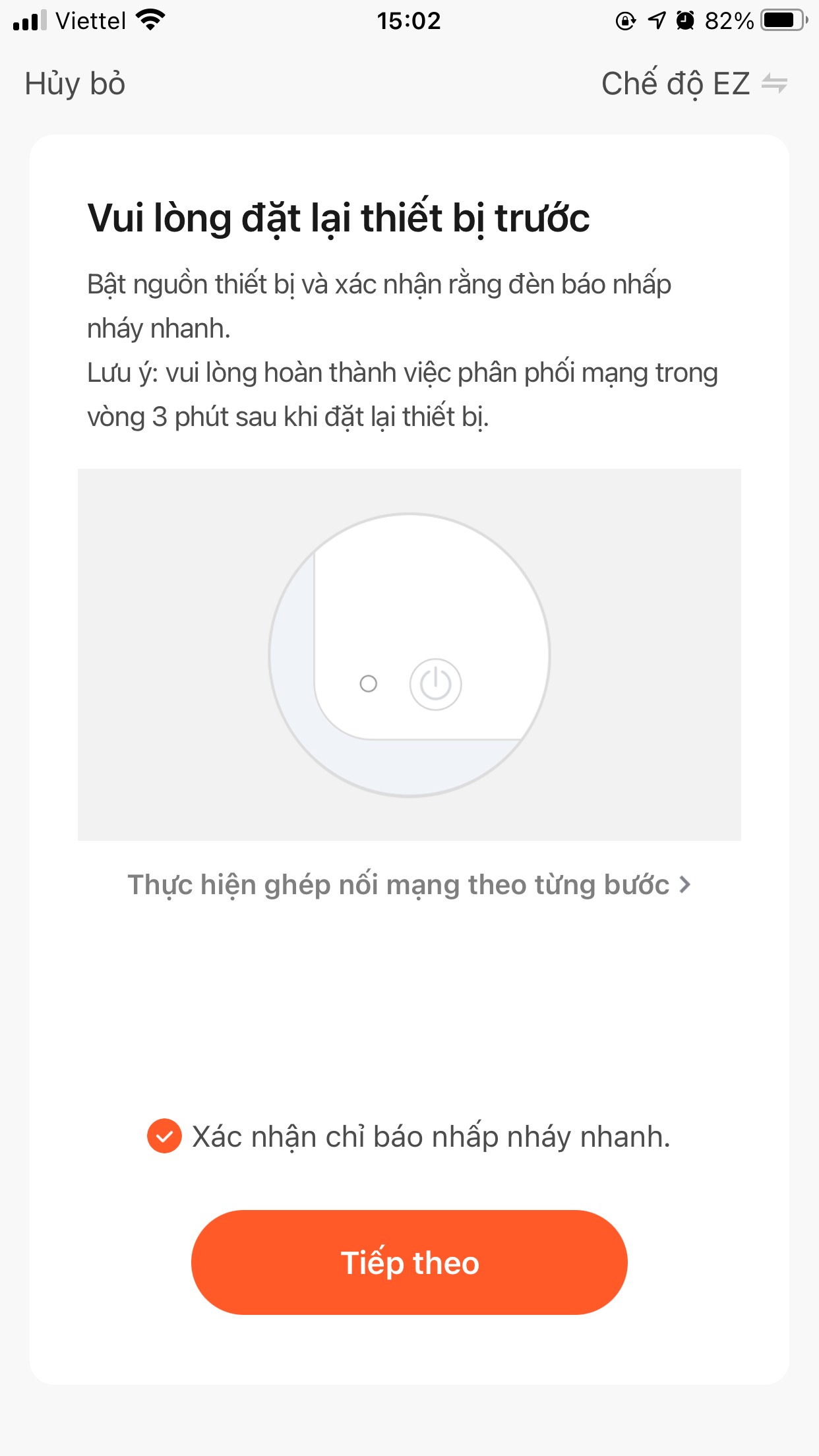
- Step 6: Wait for the application to search and connect the device.
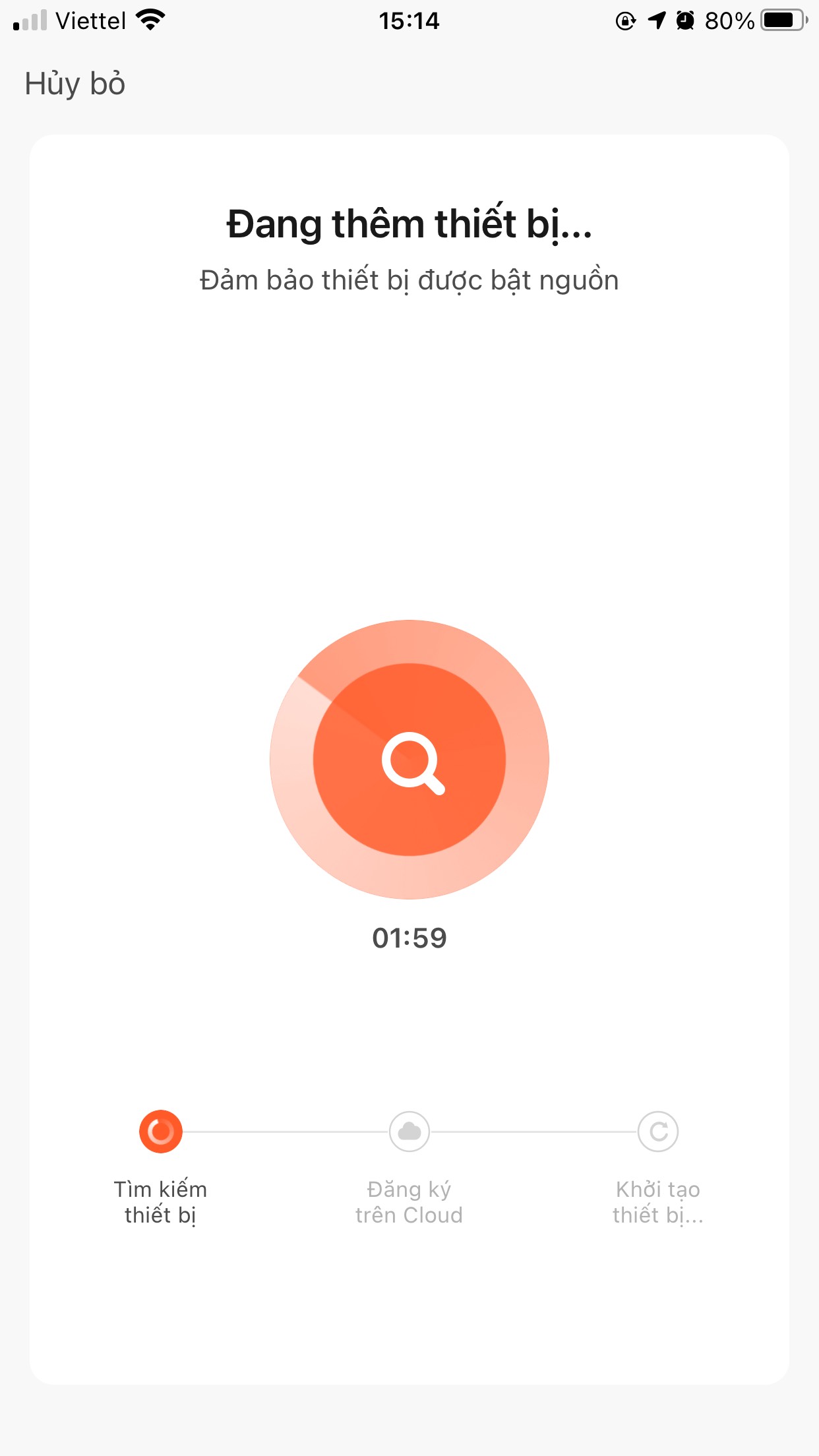
- Step 7: The process of adding a device, name the device and select "Finish"
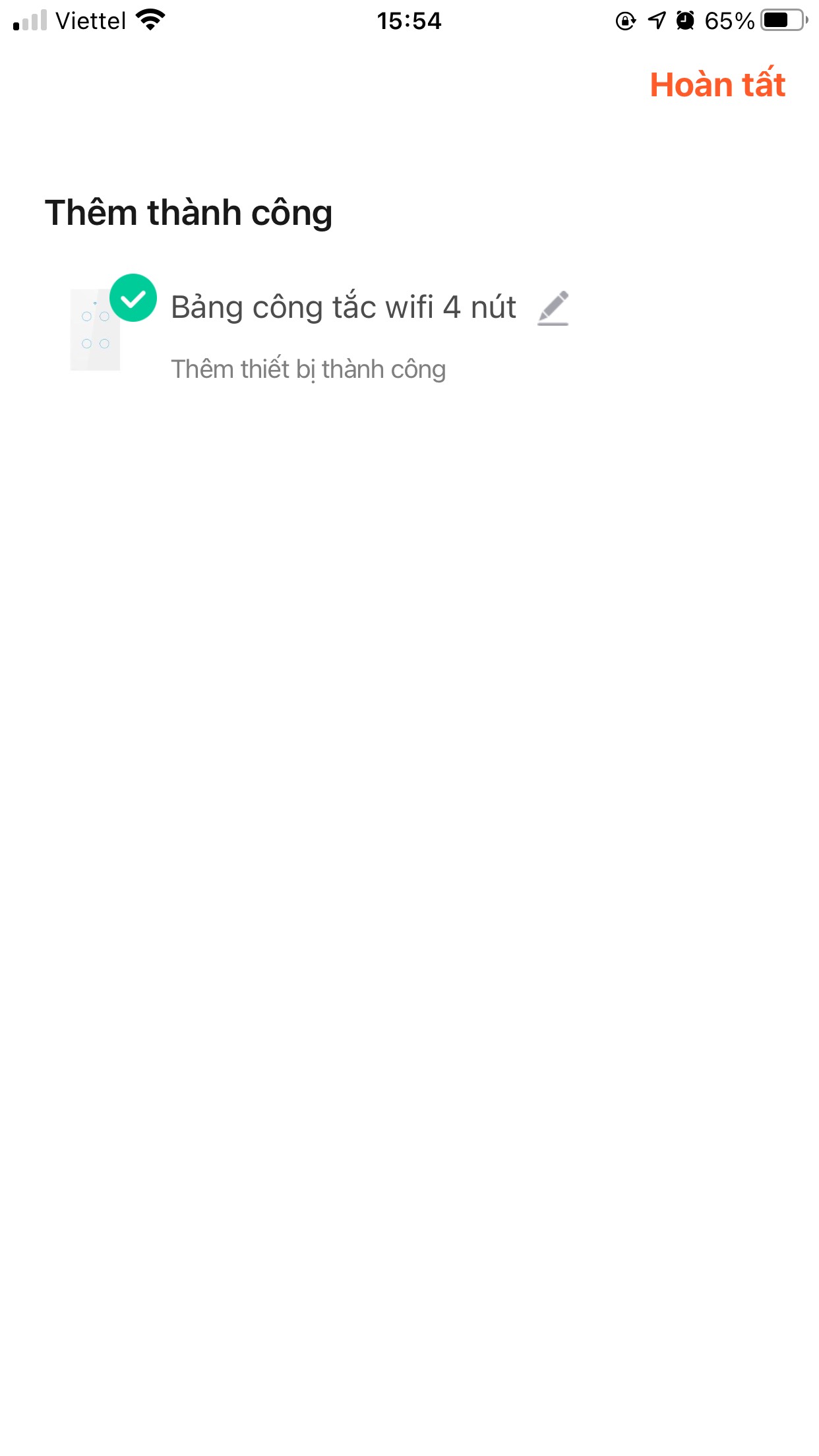
- Step 8: Rename and control the switch

- Hold down the button you want to rename to rename the device.
- Press the button on the control panel to change the device's on or off state.